The click() method is used to click on the specified element, and this post will discuss the click() method of the WebElement interface in detail.
- Method declaration – void click()
- What does it do? It is used to click on a specified element.
Some conditions are to be met for the click() method to work –
- The element must be visible.
- The height and width of the element should be greater than zero.
The method will only work if these conditions are met.
click() method does a left-click or a right-click on the element?
It does a left-click on the element, illustrated in the example below.
Code Example
We will do a click operation on the 3rd button of this page.
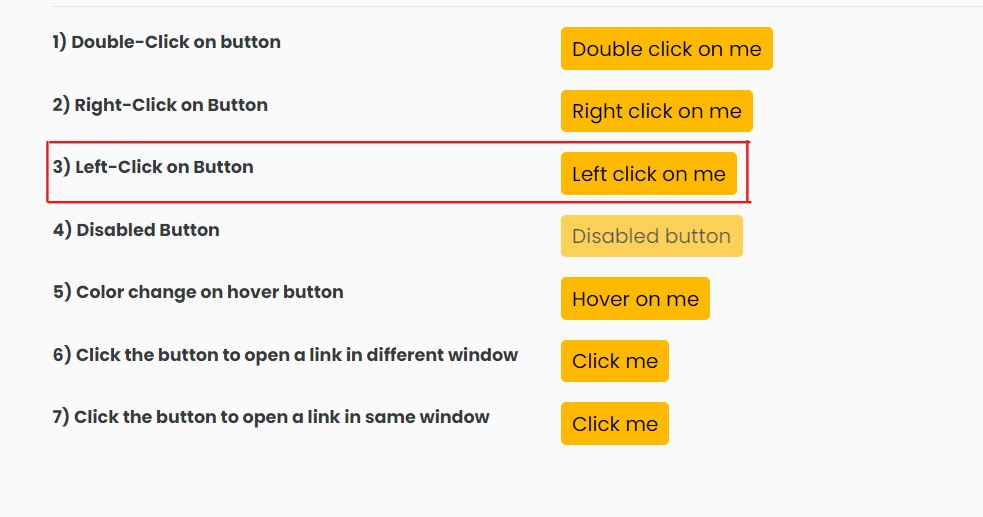
We would use the id locator to find the element associated with the highlighted portion.
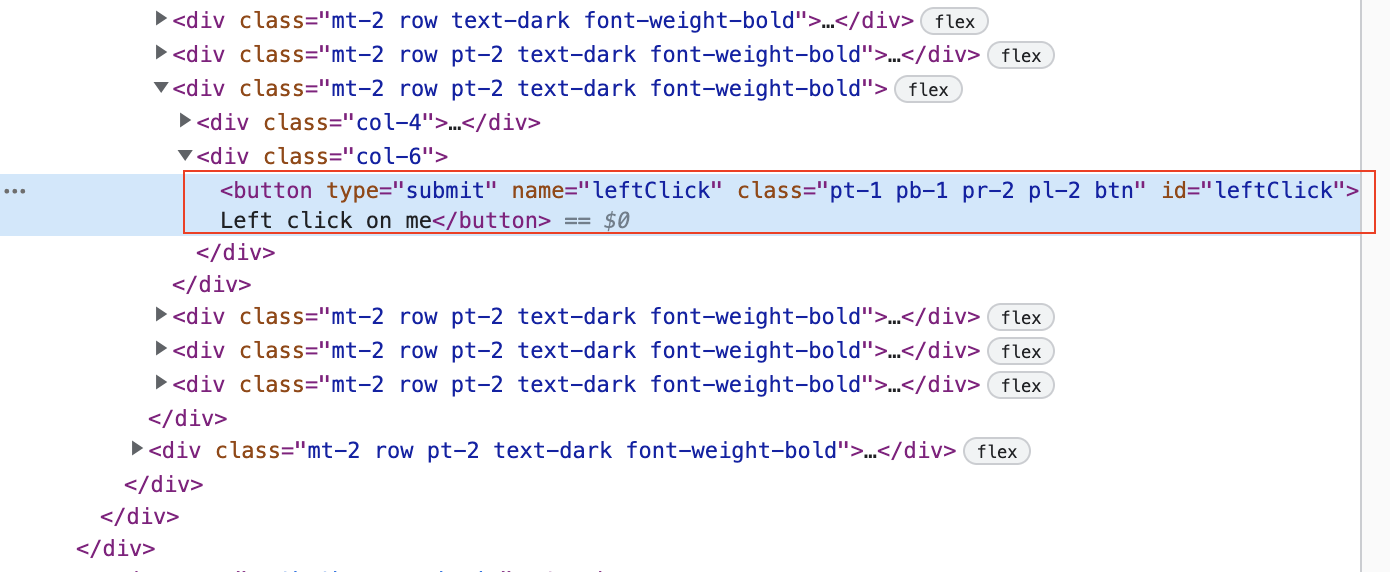
public class CodekruTest {
@Test
public void test() {
// pass the path of the chromedriver location in the second argument
System.setProperty("webdriver.chrome.driver", "/usr/local/bin/chromedriver");
WebDriver driver = new ChromeDriver();
// opening the url
driver.get("https://testkru.com/Elements/Buttons");
// getting WebElement associated with the id
WebElement element = driver.findElement(By.id("leftClick"));
// clicking on the web element
element.click();
}
}
Suppose a new page load happens after performing a click operation. In that case, you should drop the reference of the old WebElement as any further operations on that element might give you StaleElementReferenceException.
Let’s understand this with an example. We will click on the 7th button of this page, which will load a new page on the same window, and then we will again perform the click operation on the same element.

public class CodekruTest {
@Test
public void test() {
// pass the path of the chromedriver location in the second argument
System.setProperty("webdriver.chrome.driver", "/usr/local/bin/chromedriver");
WebDriver driver = new ChromeDriver();
// opening the url
driver.get("https://testkru.com/Elements/Buttons");
// getting WebElement associated with the id
WebElement element = driver.findElement(By.id("loadNewPageInSameTab"));
System.out.println("Cliking for 1st time");
// clicking on the web element
element.click();
System.out.println("Cliking for 2nd time");
// Again clicking using the same reference of element
// after loading of new page
element.click();
System.out.println("Clicked for 2nd time");
}
}
Output –
Cliking for 1st time
Cliking for 2nd time
FAILED: test
org.openqa.selenium.StaleElementReferenceException: stale element reference: element is not attached to the page document
(Session info: chrome=103.0.5060.134)
For documentation on this error, please visit: https://www.seleniumhq.org/exceptions/stale_element_reference.html
Build info: version: '3.141.59', revision: 'e82be7d358', time: '2018-11-14T08:17:03'
System info: host: 'LAPTOP-9A8M7TQJ', ip: '192.168.1.11', os.name: 'Windows 10', os.arch: 'amd64', os.version: '10.0', java.version: '15.0.1'
Driver info: org.openqa.selenium.chrome.ChromeDriver
Capabilities {acceptInsecureCerts: false, browserName: chrome, browserVersion: 103.0.5060.134, chrome: {chromedriverVersion: 103.0.5060.134 (8ec6fce403b..., userDataDir: C:\Users\MEHUL\AppData\Loca...}, goog:chromeOptions: {debuggerAddress: localhost:52146}, javascriptEnabled: true, networkConnectionEnabled: false, pageLoadStrategy: normal, platform: WINDOWS, platformName: WINDOWS, proxy: Proxy(), setWindowRect: true, strictFileInteractability: false, timeouts: {implicit: 0, pageLoad: 300000, script: 30000}, unhandledPromptBehavior: dismiss and notify, webauthn:extension:credBlob: true, webauthn:extension:largeBlob: true, webauthn:virtualAuthenticators: true}
Session ID: 79297dd34e05c2fa04bc676aa1414a9e
at java.base/jdk.internal.reflect.NativeConstructorAccessorImpl.newInstance0(Native Method)
at java.base/jdk.internal.reflect.NativeConstructorAccessorImpl.newInstance(NativeConstructorAccessorImpl.java:64)
at java.base/jdk.internal.reflect.DelegatingConstructorAccessorImpl.newInstance(DelegatingConstructorAccessorImpl.java:45)
at java.base/java.lang.reflect.Constructor.newInstanceWithCaller(Constructor.java:500)
at java.base/java.lang.reflect.Constructor.newInstance(Constructor.java:481)
at org.openqa.selenium.remote.http.W3CHttpResponseCodec.createException(W3CHttpResponseCodec.java:187)
at org.openqa.selenium.remote.http.W3CHttpResponseCodec.decode(W3CHttpResponseCodec.java:122)
at org.openqa.selenium.remote.http.W3CHttpResponseCodec.decode(W3CHttpResponseCodec.java:49)
at org.openqa.selenium.remote.HttpCommandExecutor.execute(HttpCommandExecutor.java:158)
at org.openqa.selenium.remote.service.DriverCommandExecutor.execute(DriverCommandExecutor.java:83)
at org.openqa.selenium.remote.RemoteWebDriver.execute(RemoteWebDriver.java:552)
at org.openqa.selenium.remote.RemoteWebElement.execute(RemoteWebElement.java:285)
at org.openqa.selenium.remote.RemoteWebElement.click(RemoteWebElement.java:84)
at Demo.CodekruTest.test(CodekruTest.java:33)
at java.base/jdk.internal.reflect.NativeMethodAccessorImpl.invoke0(Native Method)
at java.base/jdk.internal.reflect.NativeMethodAccessorImpl.invoke(NativeMethodAccessorImpl.java:64)
at java.base/jdk.internal.reflect.DelegatingMethodAccessorImpl.invoke(DelegatingMethodAccessorImpl.java:43)
at java.base/java.lang.reflect.Method.invoke(Method.java:564)
at org.testng.internal.MethodInvocationHelper.invokeMethod(MethodInvocationHelper.java:133)
at org.testng.internal.TestInvoker.invokeMethod(TestInvoker.java:598)
at org.testng.internal.TestInvoker.invokeTestMethod(TestInvoker.java:173)
at org.testng.internal.MethodRunner.runInSequence(MethodRunner.java:46)
at org.testng.internal.TestInvoker$MethodInvocationAgent.invoke(TestInvoker.java:824)
at org.testng.internal.TestInvoker.invokeTestMethods(TestInvoker.java:146)
at org.testng.internal.TestMethodWorker.invokeTestMethods(TestMethodWorker.java:146)
at org.testng.internal.TestMethodWorker.run(TestMethodWorker.java:128)
at java.base/java.util.ArrayList.forEach(ArrayList.java:1511)
at org.testng.TestRunner.privateRun(TestRunner.java:794)
at org.testng.TestRunner.run(TestRunner.java:596)
at org.testng.SuiteRunner.runTest(SuiteRunner.java:377)
at org.testng.SuiteRunner.runSequentially(SuiteRunner.java:371)
at org.testng.SuiteRunner.privateRun(SuiteRunner.java:332)
at org.testng.SuiteRunner.run(SuiteRunner.java:276)
at org.testng.SuiteRunnerWorker.runSuite(SuiteRunnerWorker.java:53)
at org.testng.SuiteRunnerWorker.run(SuiteRunnerWorker.java:96)
at org.testng.TestNG.runSuitesSequentially(TestNG.java:1212)
at org.testng.TestNG.runSuitesLocally(TestNG.java:1134)
at org.testng.TestNG.runSuites(TestNG.java:1063)
at org.testng.TestNG.run(TestNG.java:1031)
at org.testng.remote.AbstractRemoteTestNG.run(AbstractRemoteTestNG.java:115)
at org.testng.remote.RemoteTestNG.initAndRun(RemoteTestNG.java:251)
at org.testng.remote.RemoteTestNG.main(RemoteTestNG.java:77)
===============================================
Default test
Tests run: 1, Failures: 1, Skips: 0
===============================================
Here, “Clicked for 2nd time” is not printed in the output because the second click operation threw a StaleElementReferenceException.
Q – What if we try to click on an invisible or hidden element?
Remember, we told you that for click() method needs a visible element to work but what would happen if we click on an invisible element?
Let’s try to click a hidden field on this page.
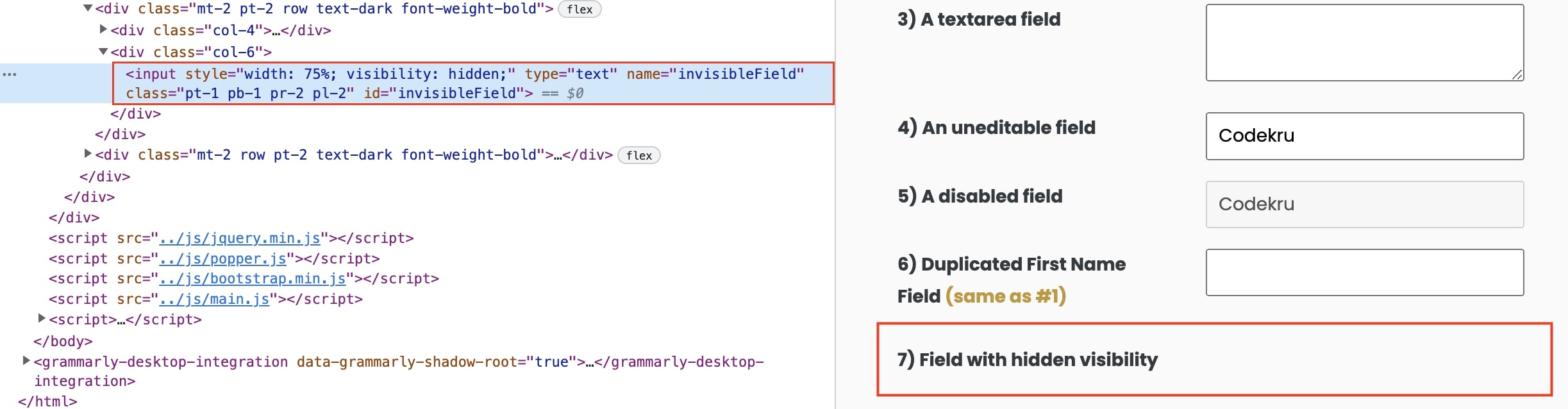
public class CodekruTest {
@Test
public void test() {
// pass the path of the chromedriver location in the second argument
System.setProperty("webdriver.chrome.driver", "/usr/local/bin/chromedriver");
WebDriver driver = new ChromeDriver();
// opening the url
driver.get("https://testkru.com/Elements/TextFields");
// getting WebElement associated with the id
WebElement element = driver.findElement(By.id("invisibleField"));
// clicking on the invisible field
element.click();
}
}
Output –
org.openqa.selenium.ElementNotInteractableException: element not interactable
(Session info: chrome=103.0.5060.134)
Build info: version: '3.141.59', revision: 'e82be7d358', time: '2018-11-14T08:17:03'
System info: host: 'LAPTOP-9A8M7TQJ', ip: '192.168.1.11', os.name: 'Windows 10', os.arch: 'amd64', os.version: '10.0', java.version: '15.0.1'
Driver info: org.openqa.selenium.chrome.ChromeDriver
Capabilities {acceptInsecureCerts: false, browserName: chrome, browserVersion: 103.0.5060.134, chrome: {chromedriverVersion: 103.0.5060.134 (8ec6fce403b..., userDataDir: C:\Users\MEHUL\AppData\Loca...}, goog:chromeOptions: {debuggerAddress: localhost:54144}, javascriptEnabled: true, networkConnectionEnabled: false, pageLoadStrategy: normal, platform: WINDOWS, platformName: WINDOWS, proxy: Proxy(), setWindowRect: true, strictFileInteractability: false, timeouts: {implicit: 0, pageLoad: 300000, script: 30000}, unhandledPromptBehavior: dismiss and notify, webauthn:extension:credBlob: true, webauthn:extension:largeBlob: true, webauthn:virtualAuthenticators: true}
Session ID: 0b686475fe22a2c9fadbb647baf77589
at java.base/jdk.internal.reflect.NativeConstructorAccessorImpl.newInstance0(Native Method)
at java.base/jdk.internal.reflect.NativeConstructorAccessorImpl.newInstance(NativeConstructorAccessorImpl.java:64)
at java.base/jdk.internal.reflect.DelegatingConstructorAccessorImpl.newInstance(DelegatingConstructorAccessorImpl.java:45)
at java.base/java.lang.reflect.Constructor.newInstanceWithCaller(Constructor.java:500)
at java.base/java.lang.reflect.Constructor.newInstance(Constructor.java:481)
at org.openqa.selenium.remote.http.W3CHttpResponseCodec.createException(W3CHttpResponseCodec.java:187)
at org.openqa.selenium.remote.http.W3CHttpResponseCodec.decode(W3CHttpResponseCodec.java:122)
at org.openqa.selenium.remote.http.W3CHttpResponseCodec.decode(W3CHttpResponseCodec.java:49)
at org.openqa.selenium.remote.HttpCommandExecutor.execute(HttpCommandExecutor.java:158)
at org.openqa.selenium.remote.service.DriverCommandExecutor.execute(DriverCommandExecutor.java:83)
at org.openqa.selenium.remote.RemoteWebDriver.execute(RemoteWebDriver.java:552)
at org.openqa.selenium.remote.RemoteWebElement.execute(RemoteWebElement.java:285)
at org.openqa.selenium.remote.RemoteWebElement.click(RemoteWebElement.java:84)
at Demo.CodekruTest.test(CodekruTest.java:25)
at java.base/jdk.internal.reflect.NativeMethodAccessorImpl.invoke0(Native Method)
at java.base/jdk.internal.reflect.NativeMethodAccessorImpl.invoke(NativeMethodAccessorImpl.java:64)
at java.base/jdk.internal.reflect.DelegatingMethodAccessorImpl.invoke(DelegatingMethodAccessorImpl.java:43)
at java.base/java.lang.reflect.Method.invoke(Method.java:564)
at org.testng.internal.MethodInvocationHelper.invokeMethod(MethodInvocationHelper.java:133)
at org.testng.internal.TestInvoker.invokeMethod(TestInvoker.java:598)
at org.testng.internal.TestInvoker.invokeTestMethod(TestInvoker.java:173)
at org.testng.internal.MethodRunner.runInSequence(MethodRunner.java:46)
at org.testng.internal.TestInvoker$MethodInvocationAgent.invoke(TestInvoker.java:824)
at org.testng.internal.TestInvoker.invokeTestMethods(TestInvoker.java:146)
at org.testng.internal.TestMethodWorker.invokeTestMethods(TestMethodWorker.java:146)
at org.testng.internal.TestMethodWorker.run(TestMethodWorker.java:128)
at java.base/java.util.ArrayList.forEach(ArrayList.java:1511)
at org.testng.TestRunner.privateRun(TestRunner.java:794)
at org.testng.TestRunner.run(TestRunner.java:596)
at org.testng.SuiteRunner.runTest(SuiteRunner.java:377)
at org.testng.SuiteRunner.runSequentially(SuiteRunner.java:371)
at org.testng.SuiteRunner.privateRun(SuiteRunner.java:332)
at org.testng.SuiteRunner.run(SuiteRunner.java:276)
at org.testng.SuiteRunnerWorker.runSuite(SuiteRunnerWorker.java:53)
at org.testng.SuiteRunnerWorker.run(SuiteRunnerWorker.java:96)
at org.testng.TestNG.runSuitesSequentially(TestNG.java:1212)
at org.testng.TestNG.runSuitesLocally(TestNG.java:1134)
at org.testng.TestNG.runSuites(TestNG.java:1063)
at org.testng.TestNG.run(TestNG.java:1031)
at org.testng.remote.AbstractRemoteTestNG.run(AbstractRemoteTestNG.java:115)
at org.testng.remote.RemoteTestNG.initAndRun(RemoteTestNG.java:251)
at org.testng.remote.RemoteTestNG.main(RemoteTestNG.java:77)
===============================================
Default test
Tests run: 1, Failures: 1, Skips: 0
===============================================Q – What if we try to click on a null WebElement?
We will get a NullPointerException as illustrated by the below program.
public class CodekruTest {
@Test
public void test() {
// pass the path of the chromedriver location in the second argument
System.setProperty("webdriver.chrome.driver", "C:\\Users\\MEHUL\\OneDrive\\Desktop\\chromedriver.exe");
WebDriver driver = new ChromeDriver();
// opening the url
driver.get("https://testkru.com/Elements/TextFields");
WebElement element = null;
element.click();
}
}
Output –
java.lang.NullPointerException: Cannot invoke "org.openqa.selenium.WebElement.click()" because "element" is nullPlease visit this link to learn more about WebElement and its methods.
We hope that you have liked the article. If you have any doubts or concerns, please write us in the comments or mail us at admin@codekru.com.
